Here is a app I made that makes Unreal Archival Server much better. It allows you to record at a certain date and time and moves videos to a certain location with a better filename. It’s free and open source. However its not made by Unreal media server. And the app is a batch file.
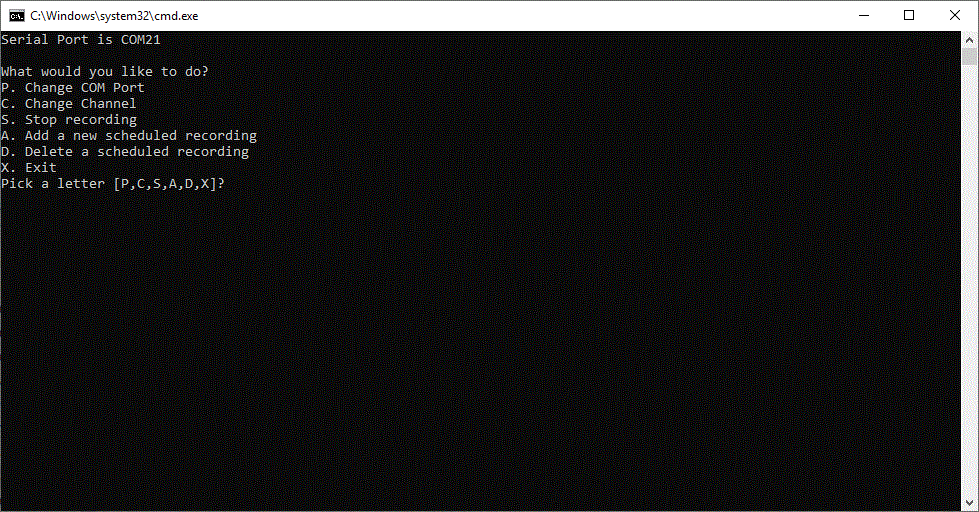
Before running Unreal DVR you must do the following
- Open patch-uas.bat file after Archival server is installed
- Schedule a recording time in archival server(not Unreal DVR) to start at 00:00 to 23:59. This is needed so when Unreal DVR starts UArchivalServer it starts recording.
- Set the maximum duration to 1440 minutes, this is 24 hours. This will make it where Unreal DVR can create a video at a unlimited duration. You can do this by clicking the Storage settings button
After that upload remotecontroller.ino to the Arduino(if you want the ability to change channels)

Leave a comment