This program allows you to use your Joystick as a keyboard or mouse. It allows you to set up separate buttons for numbers, symbols and letters. You can also assign the left or right mouse buttons. You can scrolll through the list of letters,numbers or symbols that you can choose by press the button assigned as a select key button. You can use any number of joysticks and controllers, you just open them with an joystick number(1st joystick is 0 2nd is 1 and so on…). To move the mouse hold any buttons down while moving left, right up or down.
Here’s an example command for using joystick#1
keyjoy.exe 1
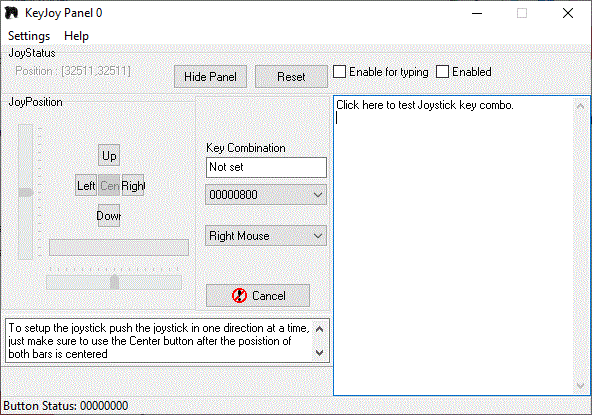
In the screenshot above the button status should match from the drop down box when assigning keys or special modes(Such as select key or Rigtht Mouse) to a button. You will find the app in win32\debug folder, the rest is source code

 Circuit Simulator
Circuit Simulator