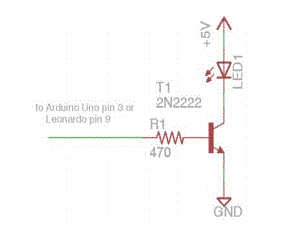NOTE: THIS PLUGIN DOESN’T WORK USE THE DEFAULT SERIAL PORT ARDUINO BUILT-IN PLUGIN INSTEAD
Here is a way to change the TV channel from Arduino, Network and computer.
Here is what you will need:
1x NPN General Purpose Transistor
Solder and soldering iron
- Download IRLib2 and unzip the following folders to <ArduinoPath>\libraries If they are installed correctly you will see IRLib2 in the examples section of Arduino IDE.
- IRLib2
- IRLibFreq
- IRLibProtocols
- IRLibRecv
- IRLibRecvPCI
2. Download TelnetRC.zip and modify telnetrc.ino to use your remote controller. There’s even a plugin that let’s you use Unreal DVR to schedule shows
3. Calibrate the program by using the rawRecv tool that comes with IRLib2. You can find it by looking in Examples menu under IRLib2.
4. Wire up the receiver module with Pin 3 of the receiver connected to pin 2 of the Arduino.
5. Upload telnetrc.ino with the new calibrated variables. Then solder up this circuit(for nano it is pin 3):