In this blog I will show you where to download EQNEDT32.exe file. The Microsoft equation editor tool. It was taken out of the new versions of office and windows.
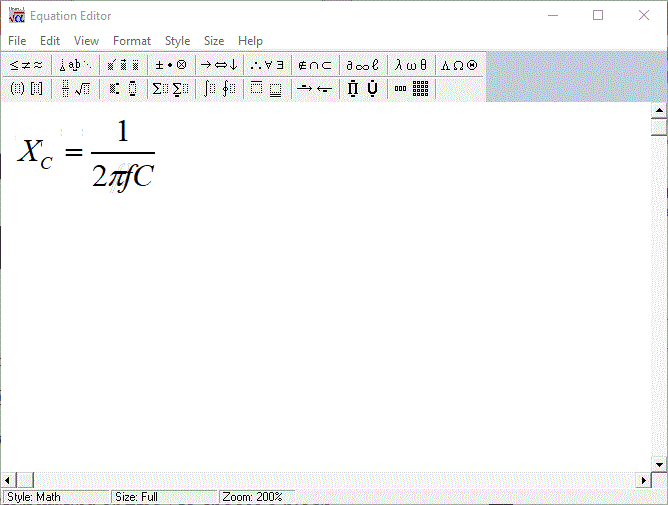
To fix it and get this cool equation editor back click this link https://www.exefiles.com/en/exe/eqnedt32-exe/
Then scroll down until you see Download EQNEDT32.EXE Files (Malware-Tested 100% Clean), choose the correct version of Microsoft Office and processor type(32-bit or 64-bit) and then open the file and office should open the installer for equation editor, you may need the the office CD.

 Circuit Simulator
Circuit Simulator